Introduction to Drupal
— with mparker17
Follow along at mparker17.github.io/talk–drupal-intro
Who am I?
mparker17 on Drupal.org, Github, and Gitlab
I work for Digital Echidna, Brady’s Meat & Deli
(previously Environment Canada, Versabanq, UWaterloo, PeaceWorks, Myplanet, OpenConcept)
I am an Acquia Certified Drupal Developer
CS degree not completed at UWaterloo
Goal and Objectives
This session will provide you with the knowledge you need to build a Drupal website using pre-built components and work on a Drupal website with others.
At the end of the session, you will:
- Be able to list the software on a web server and explain what that software does;
- Know what a CMS is, why using one is a good idea, and why Drupal is the best;
- Be able to install Drupal;
- Know the basic Drupal building blocks are and how they’re used; and,
- Be familiar with the collaboration tools used on a typical Drupal project.
How the web works
(In two minutes)
Getting the message
-
(Almost) every computer on the Internet has a unique address.
-
Any two computers can send messages to each-other if:
- they know each-other’s address,
- they have agreed on a medium to talk,
- they use a language they both understand.
-
On the web…
- the addressing system is Domain Names (kinda),
- the medium is called HTTP
- the languages used are HTML, CSS and Javascript.
Server-s you right!
- A web server is a normal computer running a special program (an HTTP server).
- An HTTP server listens for messages from browsers, requesting files. Most files it sends back verbatim.
- The HTTP server sends certain types of files through a separate program, sending the output from the program to the browser.
Questions?
(don’t sweat the details)
Content management systems
Content-ing yourself with the basics
- HTML is not a programming language, it’s just another document format.
- Most web pages have a lot of non-content things on a page, like menus, supplementary information, headers and footers, ads, etc.
- Due to all this extra stuff, it’s a pain to maintain even a small set of HTML files.
- CMSs are programs designed to write HTML for you that run on the web server.
Dru-pal’s your pal!
I use a CMS called Drupal because:
- it’s general enough to be used for many things,
- it’s really modular: there are TONS of plugins to do common tasks,
- I get extensive control over the look of my pages without a lot of work on my part,
- it has a powerful developer library, and
- the community is vibrant and helpful.
Drupal is awesome, but it’s not perfect. Some common complaints are:
- It’s not polished enough to “accidentally” create the content you want, like in Wordpress…
- … but a study proved that Wordpress was actually harder to use than Drupal if you tried to use it for things other than blogging!
- Drupal has it’s own theming engine, which can be challenging for designers familiar with HTML/CSS but not Drupal…
- … but the theming engine affords control over the HTML in ways that CMSs without theming engines cannot!
- It was originally written before PHP was object-oriented, so it does things differently than developers expect…
- … but Drupal 8 is be a complete, object-oriented rewrite of the system built on the Symfony framework.
Questions?
We’ll be installing Drupal so you can play around with it next.
Running Drupal
Get out your computers!
How a server stacks up
You can run Drupal on any computer running these programs:
- Apache HTTP server — A program that listens for web browsers and responds to them by sending either:
- a file from the server’s hard drive, or
- the output from a program.
- PHP — A programming language designed for generating HTML on the fly.
- The PHP program echos everything it’s sent, except the sections of a file between
<?phpand?>, which it treats as instructions.
- The PHP program echos everything it’s sent, except the sections of a file between
- MySQL — A program to quickly and easily store and retrieve data.
AMPed up
It’s actually pretty easy to set up because there are tools that bundle these programs together:
- Macintosh: MAMP —
mamp.info - Windows: Acquia Dev Desktop —
dev.acquia.com/downloads - Linux (ubuntu):
sudo apt install tasksel && sudo tasksel install lamp-server
Once your AMP stack is installed and running, test it out going to http://localhost:8080/ (MAMP), http://localhost:8082/ (Acquia Dev Desktop) or http://localhost/ (Linux) in a web browser.
Quick review
- Apache, MySQL and PHP were just installed on your computer.
- Windows and Mac users got a nice control panel to turn them on and off.
- When turned on, Apache will serve the contents of a folder on your hard drive…
- Macintosh:
/Applications/MAMP/htdocs - Windows:
%HOMEPATH%\Sites\acquia-drupal - Linux:
/var/www
- Macintosh:
The folder that Apache serves is called your webroot.
Questions before we move on?
(Data) Base camp
Drupal stores content and settings in a database. We’ll need to set one up before we set up Drupal.
- Start phpMyAdmin:
- Windows: In the Acquia Dev Desktop control panel, click the
Manage my databasebutton. A browser will launch with phpMyAdmin in it. - Macintosh: In the MAMP control panel, click the
Open start pagebutton. A browser will launch with the MAMP start page. ClickphpMyAdminin the header. - Linux:
sudo apt-get install phpmyadmin. In a web browser, go tohttp://localhost/phpmyadmin.
- Windows: In the Acquia Dev Desktop control panel, click the
- Click
Usersat the top of the screen. - Click
Add user. - Under Login Information, enter a short alphanumeric username, set Host to
localhost, enter and retype a password. Take note of these credentials! Since they’re on your local machine, they don’t have to be secure. - Under Database for user, click
Create database with same name and grant all privileges.* - Click the
Add userbutton at the bottom.
This sets up a database with the same name as the username.
Installing Drupal
- Download the latest version of Drupal 7 from
drupal.org/project/drupal, - unpack the ZIP-file / tarball,
- put the extracted files at your webroot (don’t forget the
.htaccessfile!), - go to
http://localhost/install.php:- On the Choose profile page, choose
Standard. - On the Choose language page, choose
English(unless you prefer another language - in that case, follow the directions). - Hopefully you’ll skip the Verify requirements stage. If not, ask for help from our trained technicians!
- On the Set up database step, enter the database name, username and password you entered when setting up the database. Leave the Advanced options alone.
- Drupal will take a few seconds to Install [the] profile you selected in the first step.
- On the Configure site step, enter a site name and e-mail address. Set up a Maintenence account with the username
adminand the passwordadmin(change these for your real site!). Enter other information as appropriate. - On the Finished step, follow the link to your new site!
- On the Choose profile page, choose
Questions?
Next, we’ll create our own movie-raiting website, similar to IMDB.
Drupal building blocks
Modules, themes, users, content types, menus, taxonomy, blocks and views.
Modular Bells
- A Drupal module is a plugin / add-on / extension that adds or changes functionality.
- There are over 20,000 modules maintained by the Drupal Community at
drupal.org/project/modules. - Put modules in
sites/all/modules. - You can enable, disable, install and update modules from Administration → Modules.
- After updating a module’s files, run database updates with
update.phpas soon as possible.
- After updating a module’s files, run database updates with
- Look at the Downloads and Project information sections:

- Is there a recommended release?
- Is the maintenance status “Actively maintained”?
- Are automated tests enabled?
- Are the number of installs > 1000?
- Was the last modified date recent?
- Developers: look at the code — does it conform to the Drupal coding standards and is easy to follow?
Theme songs
- A Drupal theme is a visual style / skin.
- There are over 1500 themes maintained by the Drupal Community at
drupal.org/project/themes.- Some themes, like Zen, Omega, AdaptiveTheme and Fusion are base themes — designed as something for themers to build off of, not to be used on their own.
- Put themes in
sites/all/themes. - Theme settings are at Administration → Appearance.
User your time wisely
- Drupal is designed to be a multi-user system.
- The Maintenance user created during the install process is special: all permission checks automatically succeed for it.
- It’s also called the super-user.
- Many developers use it when developing locally.
- Be careful who you give the super-user credentials to!
- Avoid using it on production!
- Create, edit and delete users at Administration → People.
Role playing
-
Access control is done through roles:
- Create a role and assign a set of permissions to it.
- Assign one or more roles to one or more users.
-
During a permission check, the current user’s roles are checked. If any of the current user’s roles has permission, they are granted access.
-
You can set a special administrator role which is given all new permissions (i.e.: when a module is added).
-
Manage roles at Administration → People → Permissions → Roles
Permission to come aboard?
- As a general rule, Drupal doesn’t disclose functionality that the user doesn’t have access to.
- If a user happens to find a link to a page they don’t have access to, they’ll get an access denied error.
- Assign permissions to roles at Administration → People → Permissions.
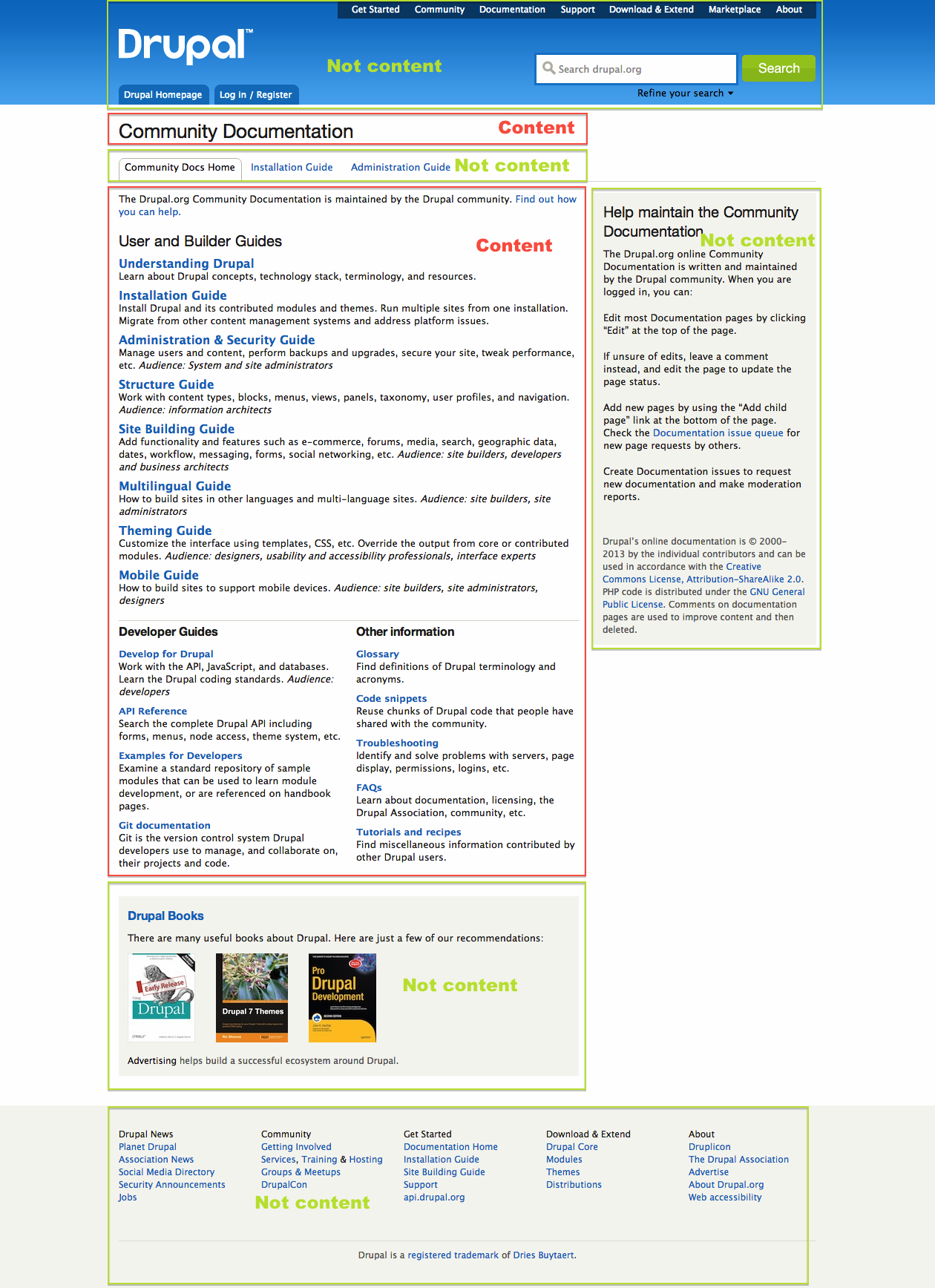
Learning to type
- Drupal calls the data in the content area of the page a node.
- Drupal developers often create content types (node types) to model big chunks of data.
- Developers, think of structs or objects.
- Some example content types are:
- Movies
- Actors
- Reviews
- There’s a handy Google Doc of content-type blueprints at
atendesigngroup.com/node/2029 - Create, edit and delete content types at Administration → Structure → Content types.
Field trip!
- A field is a smaller chunk of data belonging to a node or user.
- All content types come with a required title field (which you can generate and/or hide, but not delete).
- Some fields for Movie nodes are:
- Title (plain text)
- Synopsis (rich text)
- MPAA rating (string chosen from a list)
- Genre (tag)
- Release date (date)
- User rating (integer)
- List of actors (node reference)
- You can make fields of fields using the Field collection module.
- You can make fields that link to other nodes using the Entity reference module.
- When the core Field UI module is enabled, you can manage fields while editing content types.
- You can actually attach fields to nodes, users, comments, and taxonomy terms.
The path of least resistance
- Drupal modules that create visitable pages on the site must register an “internal path” for each page.
- For content, the module node generates an internal path like
node/1. - But, humans and search engines like to see the name of the page in the path.
- Drupal’s core
Pathmodule allows you to create aliases, which Drupal resolves to an internal path before it can display the page. - Administer aliases at Administration → Configuration → Search and Metadata → URL aliases.
- Drupal’s core
- We use modules like Pathauto to automatically generate aliases.
- Manage pathauto patterns at Administration → Configuration → Search and Metadata → URL aliases → Patterns.
Aside: Alias security risks
Be careful what aliases you set up in the root of the site!
- Setting an alias like
nodewill break Drupal’s internal routing system! - Many search engines validate your control of a domain by determining whether or not you can put files at the root of the domain (e.g.: Google Analytics).
- A user could potentially gain access to your analytics data by creating an alias like
google-site-verification-$uuid.html!
- A user could potentially gain access to your analytics data by creating an alias like
- It’s good practice to let Pathauto create new pages with the pattern
content/[node:title]to avoid these pitfalls.
It’s raining menus!
- A menu is a list of links, usually used for navigation.
- Create, edit and delete menus and menu items at Administration → Structure → Menus.
- Drupalism: both the internal routing system and (this) page-listing system share the same name
- References to
menu_routerandhook_menu()have to do with the internal routing system. - References to
menu_custom,menu_linksand the Menu module have to do with this page-listing system.
- References to
A higher taxonomy bracket
- Most CMSs allow you to tag content, including Drupal.
- But Drupal takes it one step further by allowing multiple tagging systems.
- In Drupal, tagging systems are called “vocabularies” (or taxonomies). Tags are called “terms”.
- Terms can have synonyms, related terms and a hierarchy.
- Administer taxonomy and terms at Administration → Structure → Taxonomy.
- Example: classifying recipes:
- Terms in the “Season” vocabulary:
- Spring
- Lunar new year
- Easter
- Summer
- Fall
- Thanksgiving
- Winter
- Festive
- Spring
- Terms in the “Meat” vocabulary:
- Beef
- Pork
- Lamb
- Terms in the “Season” vocabulary:
- Some people use node references instead of taxonomy terms; use whatever seems easiest given your use-case.
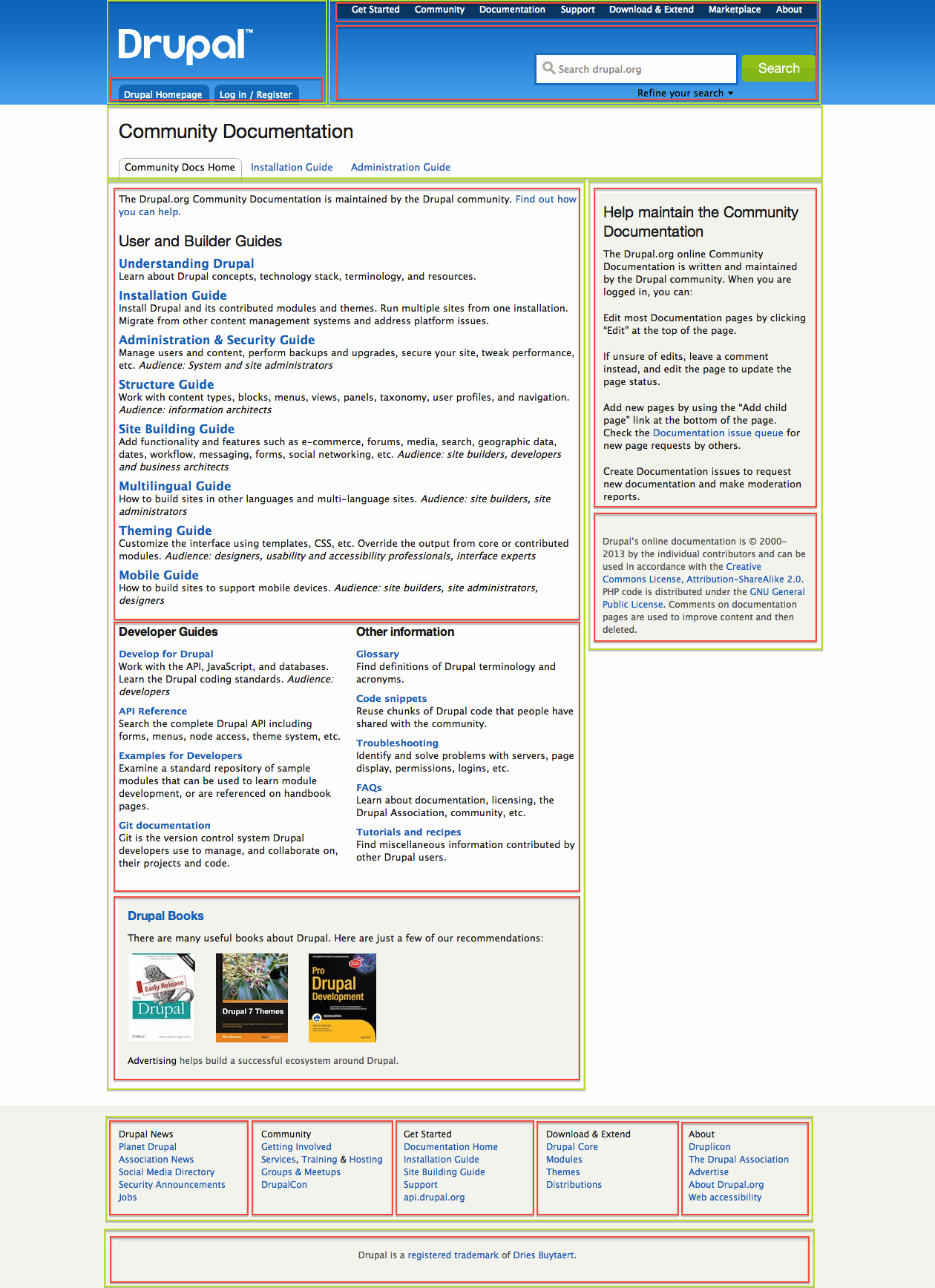
Block party
- Most non-content stuff on a page are blocks.
- The placement of the content in a theme is done with a block, but the content itself is managed by other modules.
- Blocks must be placed in regions.
- Regions are defined by the theme.
- You have a lot of control over when blocks are shown — whitelist, blacklist, custom PHP code and to certain roles.
- Custom blocks have an optional title, a body, and an administrative title, but are not entities.
- Blocks can be configured in Administration → Structure → Blocks.
- You can make blocks of blocks with the Mini panels module (a sub-module of Panels).
A View-tiful Mind
Views lets you make lists of things.
- Views can be displayed on their own pages, in blocks, in RSS feeds, or as attachments to other views (called Displays).
- You display views in HTML lists, tables, jump menus or leave them unformatted (called Formats), as well as add headers, footers and content when the list is empty.
- You can display pages in their entirety, or only a limited set of fields. You can add relationships to get related fields (i.e.: a node’s author’s interests).
- You can narrow the list with hidden filters, let the user set the filters themselves by exposing them, or get contextual filters from the environment where the view is being displayed (i.e.: the page a block is displayed on).
- You can control how the list is sorted.
Questions?
Next, we’ll talk about working on your shiny new site with your friends.
Collaborating
Database dumps, git and features
Storage lockers
- Settings, configuration, content, blocks, etc. are stored in the database for quicker access.
- PHP files, styles, downloadable files and images are stored on the server’s filesystem.
- The database and filesystem together make up a single Drupal site.
- We recommend setting up or agreeing upon a “canonical” site that everyone can make their changes when you’re ready.
Down in the dumps
Writing the contents of a database to a file is called making a database dump.
To do this:
- Go to phpMyAdmin.
- Click the name of the Drupal database in the column at the left.
- Click the
Exporttab at the top. - Set Export method to
Quickand Format toSQL, and clickGo. - The database will download to your computer.
- Remember: your username and password are stored in the database, so be very careful how you distribute database dumps!
Import-ant notes
If you want to use a database dump, you must put it back into your database.
To do this:
- Go to phpMyAdmin.
- Click the name of the Drupal database in the column at the left.
- Click the
Importtab at the top. - Under File to import, choose the database dump you want to import, and click
Go.
If you run into failed imports, try deleting (dropping) everything in your database before importing.
Git outta here
- Git is a tool to keep record changes to files.
- Developers, there are several tutorials at
try.github.comwhich you can use to learn it. - Designers, you really only need to know how to get the latest changes. I recommend GitHub Desktop.
- Developers, there are several tutorials at
- GitHub is a free service that allows everyone working on a project to store their files the same place.
- Many Drupal shops (and some hosting providers) use it to store all the files that make up a Drupal site, except…
- the file at
sites/default/settings.phpbecause it contains sensitive information unique to the computer it’s on - any files under
sites/default/files/because it tends to be extremely large and often has temporary files - any other files containing passwords, keys, etc.
- the file at
- By adding paths and filenames to a file named
.gitignore, you can tell Git to never store them. Make sure to set this up first!
Bonus features
- The Features module transfers settings in the database to files on the filesystem.
- This is useful for keeping track of changes to your settings and site structure over time.
- It’s good practice to store features for your content types and any structures related to them.
- You can generate features from Administration → Structure → Features.
- Extract the files it generates into your site’s modules folder, then enable them from the Features admin page or the Modules admin page.
Questions?
Only one more thing before you can get back to working on your projects…
Drush
The DRUpal SHell.
Drush hour
- A number of frequently-used Drupal tasks have been automated with Drush.
- Drush allows you to perform tasks like downloading files to the right place, clearing caches or running updates on the command-line, which is often faster doing them manually.
- Windows users already have it installed. Macintosh and Linux users need to install it as follows:
- Macintosh:
/Applications/MAMP/bin/php/php5.4.4/bin/pear channel-discover pear.drush.org && /Applications/MAMP/bin/php/php5.4.4/bin/pear install drush/drush - Linux:
pear channel-discover pear.drush.org && pear install drush/drush
- Macintosh:
Questions and discussion
This session should have provided you with the knowledge you need to build a Drupal website using pre-built components and work on a Drupal website with others.
You should now:
- Be able to list the software on a web server and explain what that software does;
- Know what a CMS is, why using one is a good idea, and why Drupal is the best;
- Be able to install Drupal;
- Know the basic Drupal building blocks are and how they’re used; and
- Be familiar with the collaboration tools used on a typical Drupal project.
Find me at drupal.org/u/mparker17 — mparker17 on GitHub — mparker17 on GitLab.